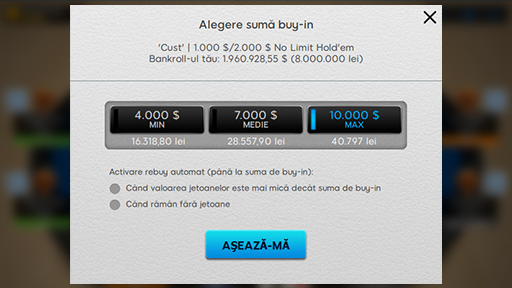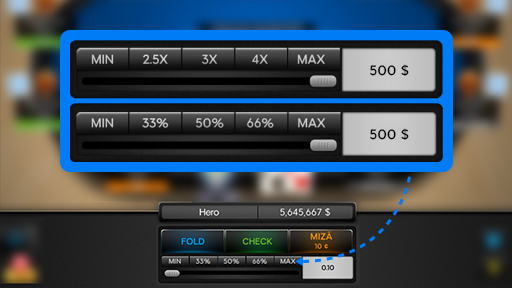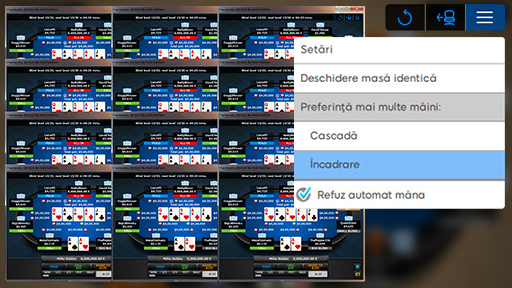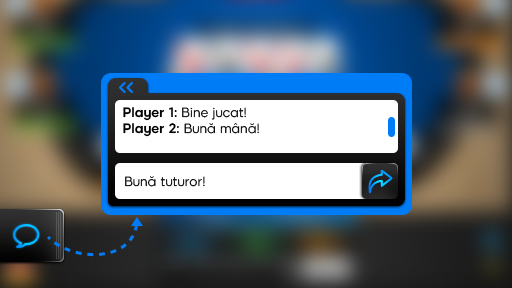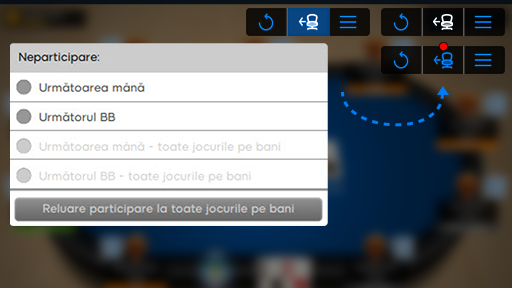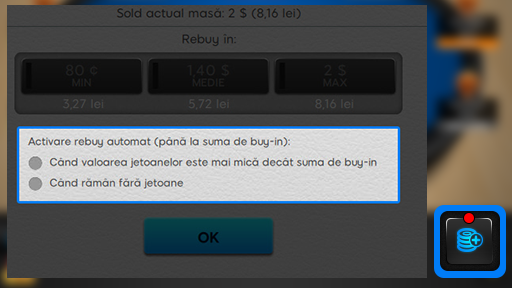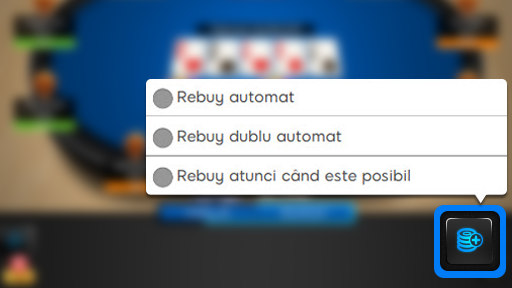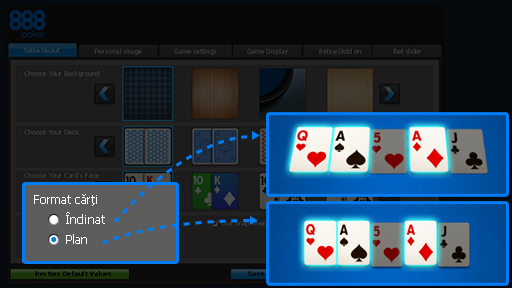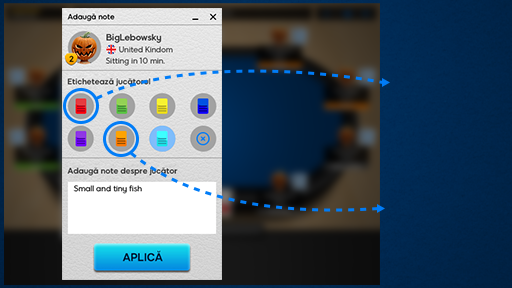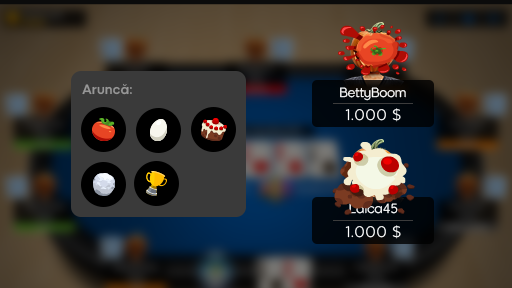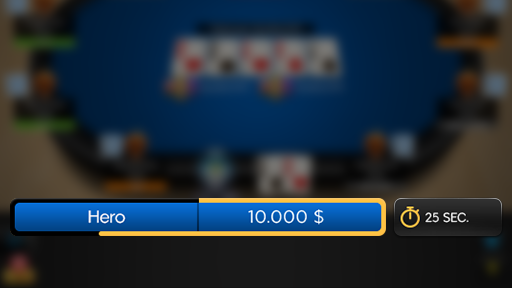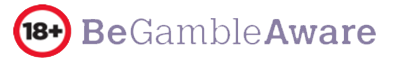Poker 8 Review, Software Overview & Breakdown!

Poker 8 Logo
Poker 8 Software Overhaul Is Transforming Your 888poker Experience!
888 has been busy with the overhaul of their poker software. This Poker 8 Review Will Get You Up To Date With Tables, Design & Other Awesome Features they have surely out done themselves this time. In this article we will give you a full tour of the entire new experience and what you can expect on this new platform! After reading this full review please feel free to signup and get the Best Poker 8 Bonus that the internet has to offer. Hopefully you enjoy this full Poker 8 Review & Software Overview. Good Luck & See You On The Felt!
A new look & feel
Better game clarity
Simplified dialog boxes
Bet slider
Customizable colors
Redesigned poker table
Smart table layout
No unnecessary chat discussions
New graphics for the final table
Fair display
Sit out menu
Rebuy – cash tables
Rebuy – tournaments
Card format
Full screen
Notes
Animations to be “thrown” to opponents
Time bank
A new look & feeling
Better clarity of the game
Simplified dialog boxes
The stakes slider
Customize your stake slider in “Settings” and configure it to display the values you always need at hand.
To change the default values on the bet slider go to the main lobby and select:
⮚ Settings
⮚ Stake slider
Customizable colors
Choose from the 8 available colors, depending on your personal preferences and game strategies. Right click on the game table and choose your color.
Redrawing the minimized poker table

Redrawing Minimized Poker Table
Smart table layout
No unnecessary chat conversations
New graphics for the final table

Poker 8 New Graphics
Equity display
Sit out menu
Rebuy at cash tables
Rebuy in tournaments
Book format
Full screen
Notes
You can take notes about your opponent in a left-click game on his name or avatar. The notes screen will remain open until you decide to close it. All your previous notes will be kept and passed on to the updated 888poker software. In the new software version, we also put order in the tagging options, removing and updating certain tags as follows:
| The old version | New version |
|---|---|
| Shark | No tag |
| Fish | No tag |
| Donkey | No tag |
| Bull | No tag |
| Chicken | No tag |
| Rock | No tag |
| Light green | Green |
| Dark green (Tight good) | Green |
| Light blue (Calling station) | Blue |
| Blue (Impulsive) | Blue |
| Yellow (Solid) | Yellow |
| Orange (Excessively aggressive) | Orange |
| Roz (Maniac) | Violet |
| Gray / Red (Rock) | No tag |
Animations to “throw” at opponents
Time bank
The time bank gives you extra time to act after the decision time has expired. In the “Game settings” tab of the “User settings” screen, you can select whether you want the time bank to be activated automatically or manually.
In the automatic activation version, the time bank is activated by default, and the setting is indicated by displaying it in an orange icon.
In the manual activation variant, the time bank is deactivated by default and indicated by displaying it in a black icon. You can choose to activate the time bank in the manual settings by clicking on “time bank”.
* The new 888poker tables are currently only available via PC and Mac terminals.
** If you want to revert to the previous version of 888poker, go to: Settings> Game settings> Select “Return to previous table design”> Click “Save and close” and reopen the software.
Poker 8 Review Conclusion:
This new Poker 8 Overhaul of the 888 Poker Platform is absolutely amazing. Make sure you signup through VGN Get the best Exclusive Signup Bonus Possible & Start Playing This New, Fun & Entertainment Experience. Signup for 888poker & Play in the VGN Weekend League, Mystery Box, Fight Club & More VGN Competitive Freerolls & Games on 888 Poker! Good Luck & Good Games!